Github美化
首先,在 GitHub 中创建一个与 GitHub ID 同名的仓库,例如我的 GitHub ID 为 mlldxe,因此创建的仓库名也为 mlldxe,勾选 Add a README file。
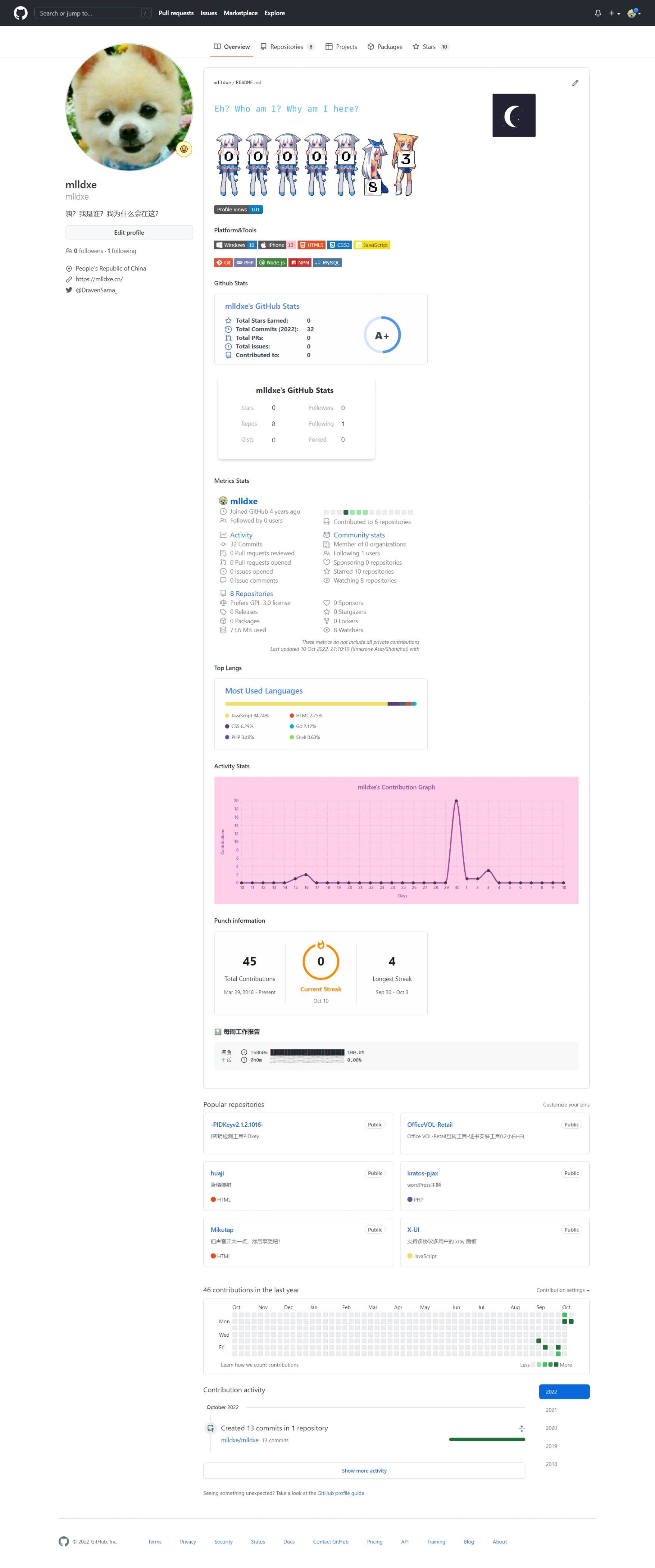
计数插件
进入计数插件:https://count.getloli.com/
 技术栈生成器
打开技术栈插件:https://rahuldkjain.github.io/gh-profile-readme-generator/
制作徽章
进入Shields.io,下滑找到 Make Badge。
点击之后会弹出一个网页,页面会返回生成的 svg 图片,觉得满意的话,复制页面地址栏的网址。将其粘贴进我们的 MD 文件中,格式如下:
[](https://www.microsoft.com/windows/get-windows-10)
[](https://www.iphone.com/)
[](https://html.spec.whatwg.org/)
[](https://www.w3.org/Style/CSS/)
[](https://www.ecma-international.org/)
[](https://git-scm.com/)
[](https://www.php.net/)
[](https://nodejs.org/)
[](https://npmjs.com/)
[](https://www.mysql.com/)统计卡片
打开统计插件:https://github.com/anuraghazra/github-readme-stats/blob/master/docs/readme_cn.md
Metrics
打开metrics:https://metrics.lecoq.io/
GitHub资料奖杯
打开GitHub资料奖杯:https://github.com/ryo-ma/github-profile-trophy/
GitHub 活动统计图
打开GitHub Readme Activity Graph:https://github.com/Ashutosh00710/github-readme-activity-graph/
GitHub 连续打卡
打开GitHub streak:https://github.com/DenverCoder1/github-readme-streak-stats
社交统计
打开 stats-cards:https://github.com/songquanpeng/stats-cards
打字特效
打开Readme Typing SVG:https://github.com/DenverCoder1/readme-typing-svg
MY GITHUB
项目地址:https://github.com/mlldxe
https://github.com/mlldxe
<p>
<img src="https://weather-icon.journeyad.repl.co/@guangzhou?v=1" align="right">
</p>
[](https://git.io/typing-svg)


#### Platform&Tools
[](https://www.microsoft.com/windows/get-windows-10)
[](https://www.iphone.com/)
[](https://html.spec.whatwg.org/)
[](https://www.w3.org/Style/CSS/)
[](https://www.ecma-international.org/)
[](https://git-scm.com/)
[](https://www.php.net/)
[](https://nodejs.org/)
[](https://npmjs.com/)
[](https://www.mysql.com/)
#### Github Stats
[!*info*(https://github-readme-stats.vercel.app/api?username=mlldxe&count_private=true&show_icons=true&line_height=20)](https://github.com/anuraghazra/github-readme-stats)
<img src="https://stats.justsong.cn/api/github?username=mlldxe">
#### Metrics Stats

#### Top Langs
[](https://github.com/anuraghazra/github-readme-stats)
#### Activity Stats
[](https://github.com/ashutosh00710/github-readme-activity-graph)
#### Punch information
[](https://git.io/streak-stats)
#### 📊 每周工作报告
```text
摸鱼 🕓 168h0m ██████████████████████████ 100.0%
干活 🕓 0h0m ░░░░░░░░░░░░░░░░░░░░░░░░░░ 0.00%
```
<!--
**mlldxe/mlldxe** is a ✨ _special_ ✨ repository because its `README.md` (this file) appears on your GitHub profile.
Here are some ideas to get you started:
- 🔭 I’m currently working on ...
- 🌱 I’m currently learning ...
- 👯 I’m looking to collaborate on ...
- 🤔 I’m looking for help with ...
- 💬 Ask me about ...
- 📫 How to reach me: ...
- 😄 Pronouns: ...
- ⚡ Fun fact: ...
-->PS:**代表[]